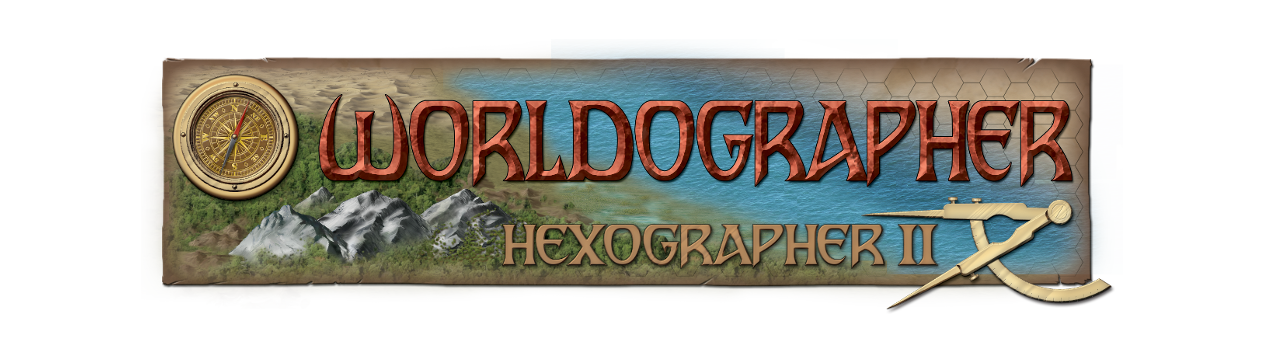Sizing a World Map
The instructions below describes how to size your map if you’re taking advantage of Worldographer’s multiple view levels. This feature allows you to drill down to more and more detail on your map. You don’t have to use it. You can simply create a map for a Kingdom on the “World” level and simply never change the view level. Or create the map as a “Kingdom” map and likewise never change the view level.
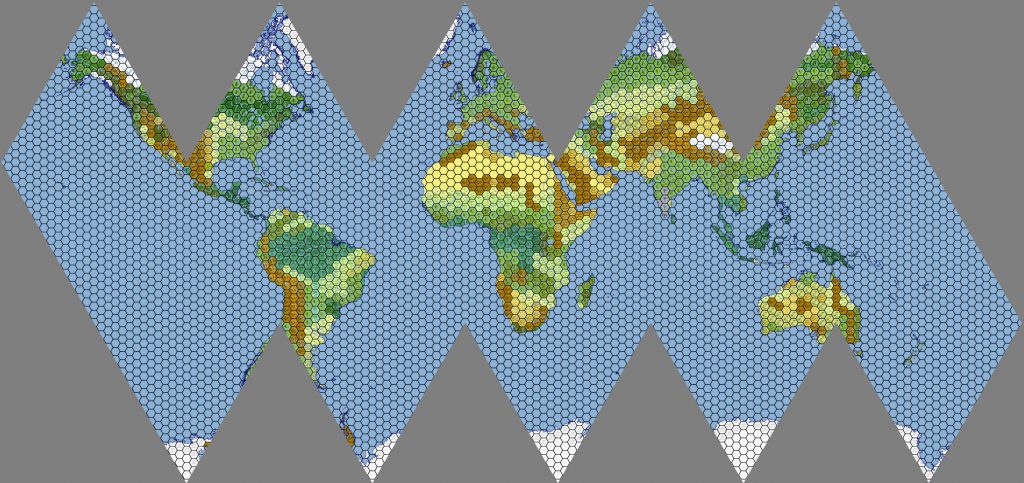
Download the Worldographer file for the above map.
Sizing Suggestions
But if you want multiple view levels, the key question when starting a world map is how large should the map be? To answer that, we should plan a bit. Many people like to use a small area map based on a 6 mile hex. You can do a web search to decide if you agree, or look for alternate approaches/map sizes. Another key point is to consider how large is your world? This completely depends on your preference, but if it helps the circumference of the Earth is 24,901 miles. Finally, Worldographer allows you to have 3 map levels (World, Continent, and Kingdom). Those names are just suggestions of how each level can be used, you can use them in other ways.
Before getting to the map size, it is important to choose the map projection. When creating a world, I like to use the icosahedral map projection, because it is more accurate and a throwback to old school world creation resources. Also, with this projection, the “Rows line up” hex orientation works a little better for some of the math.
The 6-Mile Hex
If we want a 6-mile hex map at the lowest (kingdom) level, we should divide the 24,901 miles by 6. We’ll round it down to 24,900 to get 4150 hexes. Then if you want to have 1 hex for every 6 hexes across in the parent (continent level) map to that (keeping a 6:1 ratio), you would divide 4150 by 6 to get 692 (rounded). Finally, keeping the 6:1 ratio between the continent and world levels give a result of 115 hexes across the map (692 divided by 6).
Back to the settings, you’ll see that once you select the icosahedral map projection in Worldographer’s map setup screen it asks you to choose a “Triangle size.” What’s that? It is the number of hexes on each edge of each triangle that makes up the icosahedral projection. Basically because the icosahedral map is 5 triangles across (at 4 different levels), the triangle size should be 1/5 of the overall number of hexes. So you could pick a triangle size of 22, based on this.