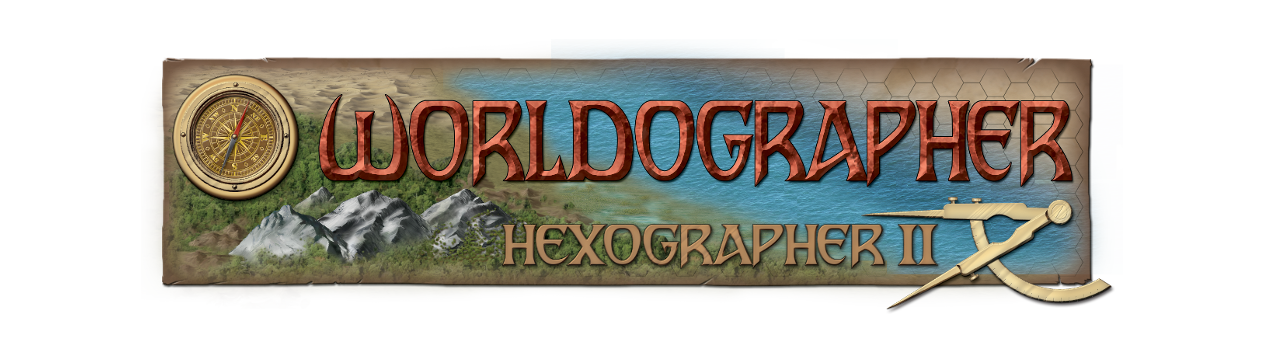Advanced Instructions
These pages cover the various advanced features of Worldographer–things that you may want to do once you’re more familiar with it or tasks that you do infrequently.
- Sizing a World Map
- How Map Levels Work
- Configuration Windows
- Making City Blocks
- Creating Terrain & Feature Icon Guidelines
- How to Easily Add Custom Icons
- How to Edit the Name/Nations/Religions/Etc Generator Values
- File Format
- Configuring Settlement Icon Packs
- How to Import a Worldographer a Map to Roll20
- How to Add and Edit Hex Crawl Details
- Printing From Worldographer