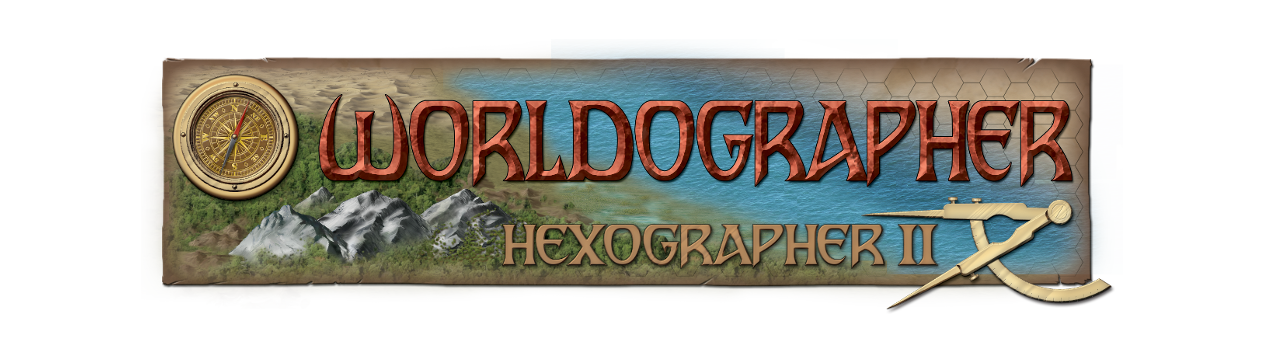Creating a Starting Campaign Area In Worldographer
Worldographer’s built-in generators are a big help to world-builders–no matter your experience level. But at its core, world-building your table-top RPG campaign is a creative, fun process with any tool or on paper.
How To Get Started? Pick a Concept!
A campaign area is going to start with a core concept. You’ve probably already got an idea for this core concept. In my case in the related video, it is a fantasy kingdom of primarily tinker-gnomes who are experts at making constructs (steampunk androids mostly). But the constructs are being corrupted by some evil force which has taken over a nearby kingdom.
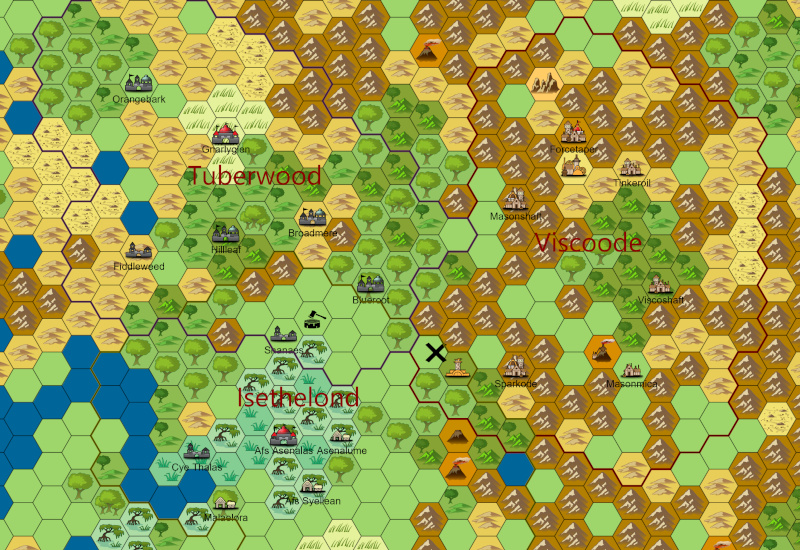
If you’re stuck for an idea, think of two or three movies, books, or other media you like and combine some of the elements. For example, take middle-earth and evolve it forward to a near-renaissance time and add politics inspired by Game of Thrones.
There are two main approaches to worldbuilding–pick what works for you:
- Develop just the small campaign area and don’t worry about the rest of the world–just use broad strokes or leave most of the map empty.
- On the opposite end of the spectrum, create the whole world in some detail then focus in on the campaign area. (This works best if you have the inspiration & time.)
Cross-cutting those two main approaches are several ways your core concept can affect the approach:
- If gods are key, as in Dungeons & Dragon’s Dragonlance, flesh out your Pantheon(s) and consider their impact on the world.
- If you do plan for long journeys early, you want your world’s geography more settled.
- Make sure the magic system is developed if that is key to the setting and you’re doing something that doesn’t match your role-playing game’s core rules.
- Develop all the nearby kingdoms if your campaign centers on politics & intrigue.
- Sometimes, the monsters drive the campaign. What is the impact of a tribe of giants or a dragon nearby?
- Likewise, a major villain impacts the campaign.
How Worldographer Affects Your Starting Campaign Area
Worldographer’s random generators are a great resource for creating your campaign. Use the world map generator or even the region map generator (both from the New World/Kingdom Map menu item) to create a map. Redo it as often as you like and customize the result you like. Or create the map area from scratch.
Keep in mind when you generate the map, Worldographer creates the data for a number of nations you specify. And to do that, it creates a number of cultures and religions. All of that information can be accessed and edited by selecting “World Info” on the Data menu. Use this info for inspiration–flesh it out, regenerate it, or ignore it if you only want to use Worldographer to make maps.
Then use the other generators on the “Generate” menu to place coasts, rivers, and even nations/empires. But if you have specific locations for the empires/nations, right click a hex and pick the “Generate Nation/Empire Here” option and a nation’s capital appears there with the rest of the nation generated from that spot.
Finally, right-click the map and use that menu’s “Generate Random Hex Crawl Details” option to place a randomly generated hex-crawl location at that spot. Delete it and do it again if the idea doesn’t gel for you. Or if it does, customize and expand it. (See the related video.) Consider how that new location will affect the nearby kingdoms & locations.