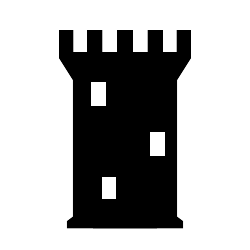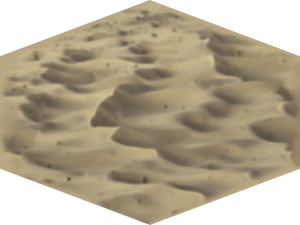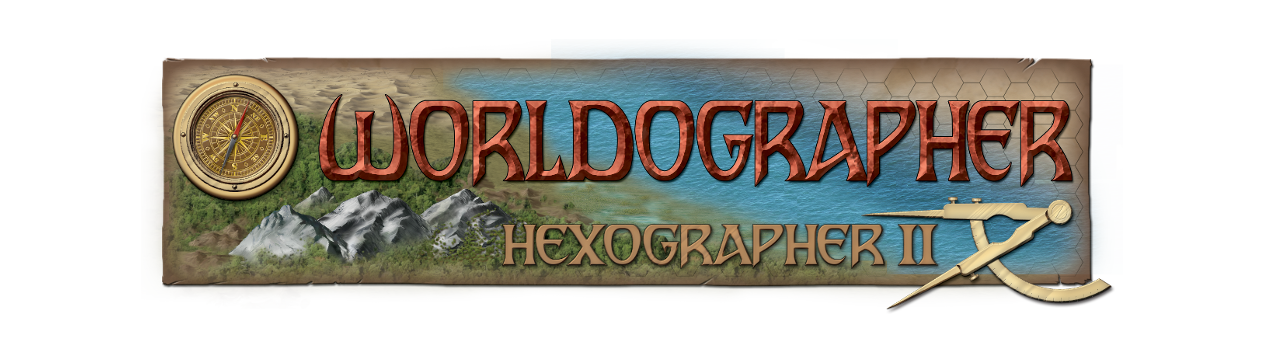Creating Terrain & Feature Icon Guidelines
Worldographer bases each hex or tile as if it were 300 pixels across to support printing at 300dpi (dots per inch). The human eye doesn’t notice degradation/pixellation of images above 150 dpi. However, for a couple of publishing reasons in the past, 300dpi became standard. So most terrain and feature images in Worldographer are over 200 pixels in size. They don’t need to be 300 because they don’t usually go all the way to the edges.
The backgrounds of non-isometric terrain in Worldographer are solid colors set in Worldographer. You don’t need you image to have a background. In fact, it is usually better not to have one. Features shouldn’t have backgrounds either.
Isometric icons do have the background included (but don’t have to if a solid color will work for you). Below are a couple samples: one for the “rows” orientation and one for “columns”. If working with isometric icons with a background, you should fill the same area filled in these.
The filename of the image is also important. See the How to Easily Add Custom Icons page for details, but basically you’re going to include the size of a feature in the filename or the size, background color, and elevation of a terrain type.
Here are sample icons: