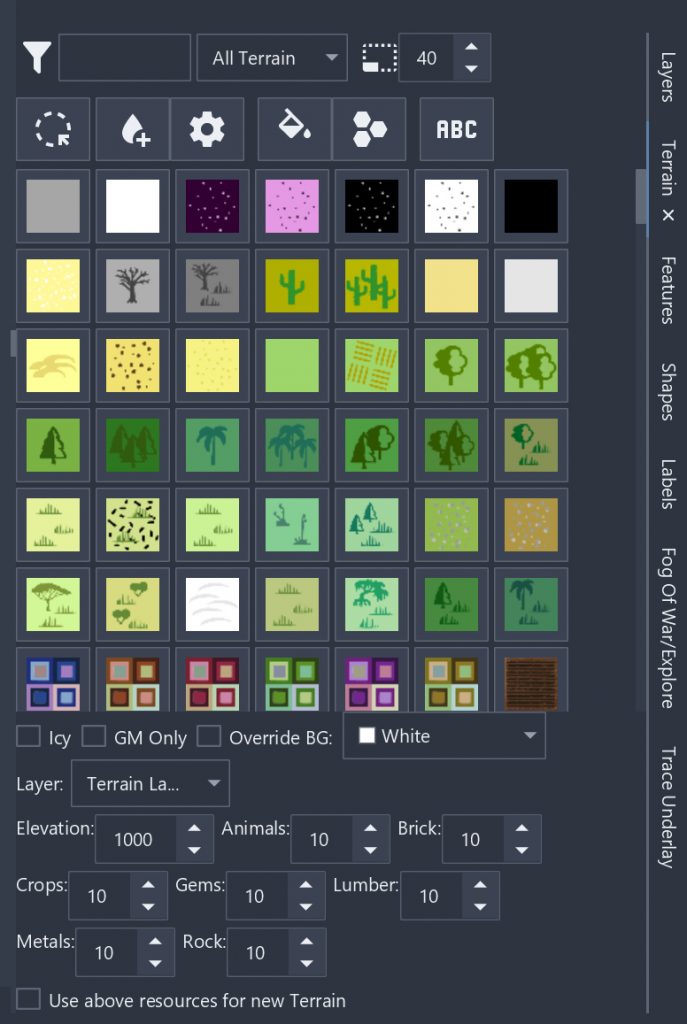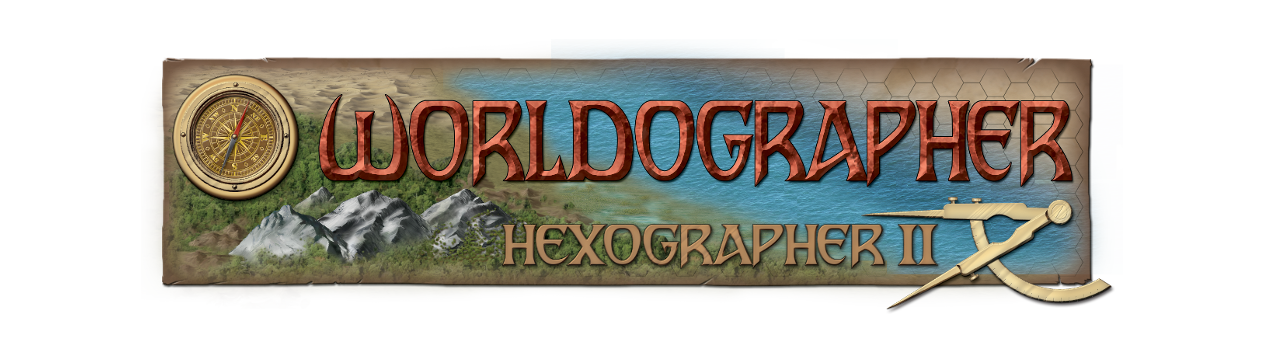New Upcoming Feature: Revised Terrain Drawer
As you may have seen in our last post, we’re updating the Drawers in the Worldographer map-making software back to tabs. This lets us have different parts of the tab scroll separately. So in the case of the terrain drawer below, all the Terrain buttons are in one scroll area, while the controls above and below them won’t scroll off the screen. This lets you switch terrain, adjust some of its settings, place it, then scroll to pick other terrain and change the settings again–without needing to scroll back to the settings to change them.