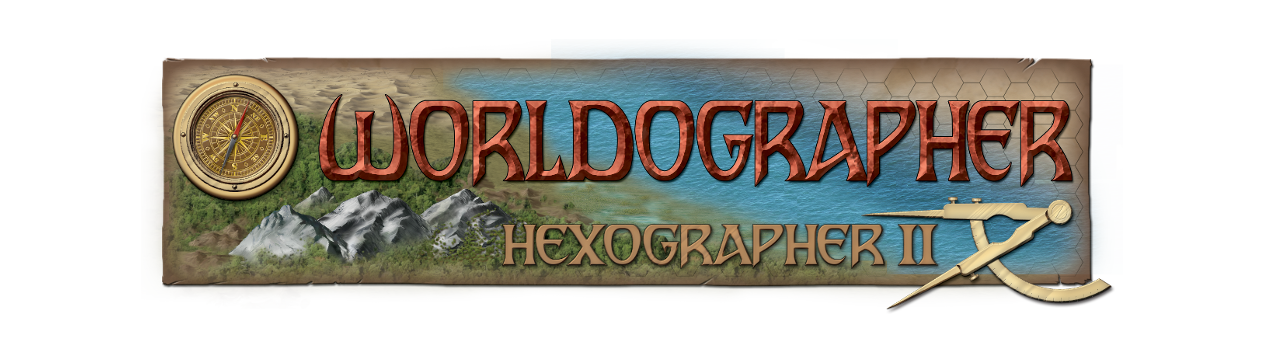How To Access The Icons Built Into Worldographer
Occasionally we’re asked where the icons are within the Worldographer download and how to get them.
The easiest was is:
- Download the Java/Jar version of Worldographer from the Download page.
- Rename the end of the file from .jar to .zip (the jar format is a zip with some extra details that don’t matter for this).
- Unzip the zip.
- Traverse the sub-directories to com/inkwellideas/ographer/model/
- In there you’ll find folders (and more sub-folders) for terrain, features, textures, isometric column & row terrain, and isometric features.
Note that the regular/classic terrain backgrounds are transparent. Worldographer adds the background which is configured via the “Configure Terrain” dialog that you can get to from Worldographer’s Configure menu.